Work From Home Set-Up: 10 Unique Ideas
Creating Your Work Space
Working from home comes with a lot of benefits, including increased productivity and better work/life balance. However, to work from home, you need the right home office set up that allows you to accomplish your daily tasks without distractions or taking up too much space. Unfortunately, many people don’t have enough space for a full home office in their homes. Whether or not you have an additional room to use, you’ll need to ensure your work-from-home setup is right for you. Here are unique ideas to improve your home workspace.

1. Get a Desk With Storage
If you’re a full-time remote employee, odds are you have a ton of loose papers on your desk because you don’t have enough storage to keep everything organized. Opting for a desk with storage allows you to keep all of your important documents nearby without them getting lost or in the way.

2. Use a Corner
If you don’t have an extra room in your home for a full office, use a corner in any room of your home for your workspace. Take a look around your living room or bedroom to find any unused corners where you can put your desk. Try finding a corner that has enough natural sunlight so you can feel alert while working at a desk all day.
Even if you have a small space for your desk, you can use a writing desk with a minimalistic design that won’t get in your way at home.

3. Consider a Walk-in Closet
If you don’t have any space in your home to spare, consider using a walk-in closet for your workspace. A walk-in closet can give you enough space for a small desk, folders, and even storage containers. The one downside of using a walk-in closet for your office is you won’t have access to direct sunlight. However, you can keep the closet door open and let the light from the bedroom shine in.

4. Get a Lamp
If your workspace doesn’t get enough sunlight, consider getting a lamp that can mimic sunlight. Sunlight is important because it can increase productivity and help you feel more awake during the day. However, you may feel fatigued even in the morning without the proper amount of sunlight.
Adding a lamp to your desk can help brighten up the area to keep you feeling more alert so you can accomplish more in a day. There are many lamps available on the market that mimic natural sunlight, which can help you feel more alert during the winter months when the sun isn’t out.

5. Add Plants
Indoor plants can brighten up your workspace and increase productivity. It also gives you something to take care of when you need a break from work. Your workspace plant should be easy to take care of so you don’t have to worry about maintenance. A succulent, cactus, or bamboo plant makes the best workspace plants that can bring color to your desk without taking up too much space.
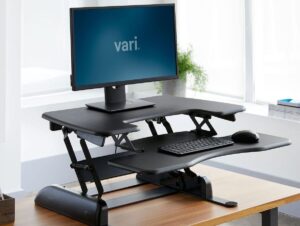
6. Get a Standing Desk
Sitting at a desk for eight or more hours a day can be exhausting. Not to mention, sitting for long periods is bad for your health and wellness. Instead of sitting the entire time at work, you should take frequent breaks to stand up, stretch, and be active. A standing desk can help provide your posture and overall body with relief throughout the day. A standing desk converter makes it easy for you to go from a seated position to a standing position, depending on the type of work you’re doing.

7. Consider Your Background
If you work remotely, then the odds are you’re going to be on many video calls with coworkers or clients. While you’ll have to continue to dress as you would at the office, you should also take a look at what’s happening behind you. For example, if the background of your zoom video is your living room, consider keeping your space clean so it doesn’t distract whoever is on the other side of the video call. You can also use backgrounds of your choosing so nobody knows where you are.
If possible, consider placing your desk so you have a plain wall behind you so you don’t have to worry about turning on a different background for your video calls. Of course, you can decorate the wall however you like; just make sure it looks professional.

8. Test Your Wifi
Working from home requires a good internet connection. Before you can officially begin working from home, you’ll need to know if your internet can handle the type of work you do. You can run a speed test on your computer or have a trial run where you’ll work from home for half a day to determine whether or not your internet is up to snuff. If it isn’t, all you have to do is call your internet company and upgrade your service.

9. Storage
We’ve already recommended that you get a desk that provides you with storage, but desk storage may not be enough depending on the type of work you do. You have a storage closet for office supplies, old files, and even equipment in an office. However, you have less space at home, so you must find storage solutions that work for you.
Consider putting all of your old files you no longer need every day in a closet in your home. You can keep the items you need daily in your desk or under your desk in a small storage container. You should also have an area of your home where you keep extra office supplies so you don’t have to run around searching for a pen when you lose yours.

10. Equipment
Your home office also requires office equipment, including a computer and furniture. Many people can work from home using their laptops, but you may also want to use a desktop with multiple monitors depending on the type of work you do. Since you’ll be working in the same area of your home every day, you should also have comfortable and ergonomic office furniture.
Matt Casadona
Matt Casadona has a Bachelor of Science in Business Administration, with a concentration in Marketing and a minor in Psychology. Matt is passionate about marketing and business strategy and enjoys San Diego life, traveling, and music.

Brought to You by OutFactors
This information is provided by OutFactors, a home cash buyer. At OutFactors, we buy houses as-is for cash and close quickly. To get a great cash offer on your home, you just need to enter your address and answer a few simple questions about your house. The entire process only takes about 2 minutes, and personal information is NOT required. Yes, that is correct! No registration, no telephone number, no email address – not even your name.
If you get started now, 10 days later, you can be sitting at a table signing the closing documents and collecting the cash for your house. So get your cash offer now!
OutFactors
539 West Commerce Street
Suite 1205
Dallas, Texas 75208
Contact@OutFactors.com
www.OutFactors.com
(800) 420-7030
Work From Home | Home Office Set-Up | OutFactors – Dallas Fort Worth, Texas




